-
Admin posted an update 9 years, 6 months ago
Welcome to our new Registered Bretren!!
Bro Pakifill up na lang ang Demolay Information.
How to edit your Demolay Information or Masonic Information:
Simply go to your
Profile > Edit > Demolay Information
Profile > Edit > Masonic Information
How to create a Group:
Go to Groups > Create Group > fill up and select all the corresponding details and save.
How to Join the Group:
Go to Groups > Search for you Group > Request Membership
It will notify the admin of the group via email or Notification to validate either to approve or reject you.”For those who Registered please make sure you fill up the CORRECT DETAILS. If you will not comply, you will be on the list of user accounts for revocation.This is to clean up all bogus accounts and to verify if you really are a DeMolay or just an impostor. Remember we are watching and monitoring your activity so please be cautious.”
Home 80 Years of DeMolay in the Philippines
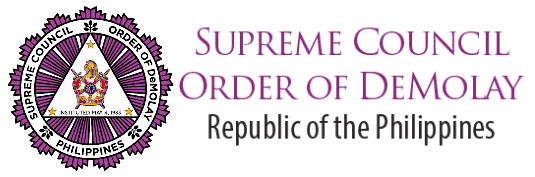

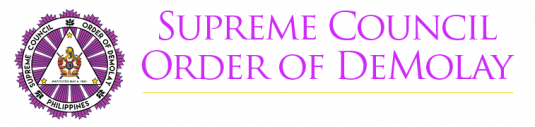


And Please Brethren always check your Notifications. Thanks.